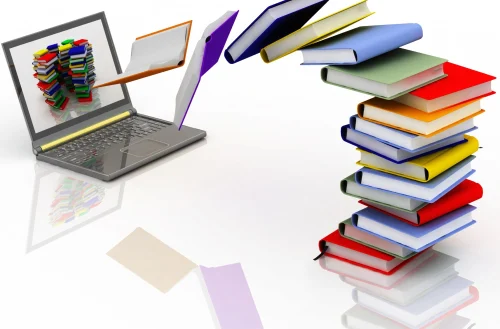Libraries have always been the cornerstone of learning, research, and community development. Traditionally, librarians relied on manual management systems such as registers, index cards, and physical ledgers to catalog, track, and issue books. While this method worked for decades, the digital era has brought in library management software (LMS), a powerful tool that automates and simplifies operations.
But which approach is better for today’s libraries? Let’s explore the pros and cons of library software vs manual management to help institutions make the right choice.
Manual Library Management
How It Works
Manual management involves using physical records to organize and track library resources. Librarians maintain card catalogs for classification, issue registers for circulation, and handwritten logs for inventory and fines.
Pros of Manual Management
- Low Cost
Manual systems require minimal investment, making them suitable for very small libraries with limited budgets. - Simplicity
Anyone with basic literacy can maintain records without needing technical training. - No Dependence on Technology
Manual systems do not require electricity, software updates, or internet connectivity. - Personal Interaction
The face-to-face interaction during issuing and returning fosters closer librarian-user relationships.
Cons of Manual Management
- Time-Consuming
Recording book issues, returns, and cataloging by hand is slow and inefficient. - Error-Prone
Manual entries are vulnerable to mistakes such as missing records, misplacements, or calculation errors in fines. - Limited Accessibility
Users must physically visit the library to search for books, leading to delays and inconvenience. - Difficult to Scale
As collections grow, manual systems become harder to maintain and nearly impossible for large institutions. - Poor Tracking
Lost, overdue, or misplaced books are difficult to trace without digital monitoring.
Library Management Software
How It Works
Library software automates cataloging, circulation, user management, and reporting. Each book and user is registered digitally, often with barcodes or RFID tags for quick scanning. Features such as OPAC (Online Public Access Catalog) and mobile apps give users instant access to resources.
Pros of Library Software
- Efficiency and Speed
Book issues, returns, and cataloging take only seconds with barcode or RFID scanning. - Accuracy
Automated data entry minimizes errors and ensures reliable tracking of resources. - Easy Search and Access
Users can search for books online using keywords, authors, or subjects without manually browsing shelves. - Real-Time Tracking
The system records which books are borrowed, overdue, or reserved, helping librarians maintain order. - Scalability
Whether managing a few hundred books or millions, software systems handle growth effortlessly. - Integration with Digital Resources
Many platforms support e-books, online journals, and multimedia files, turning libraries into hybrid learning hubs. - Reports and Analytics
Advanced reporting tools provide insights into usage trends, popular titles, and acquisition needs. - Remote Access
Cloud-based systems allow users to renew or reserve books anytime through web or mobile apps.
Cons of Library Software
- Higher Initial Cost
Implementing library management software requires investment in licensing, hardware, and training. - Technical Dependence
Libraries depend on electricity, internet connectivity, and technical support for smooth functioning. - Learning Curve
Staff must undergo training to use the system effectively. - Risk of Downtime
Technical glitches, server issues, or cyber threats can temporarily disrupt operations.
Manual vs Software: A Quick Comparison
| Aspect | Manual Management | Library Software |
| Cost | Low upfront, but inefficient long-term | Higher initial, but cost-effective later |
| Speed | Slow and time-consuming | Fast and automated |
| Accuracy | Prone to errors | Highly accurate with automation |
| Scalability | Suitable only for small libraries | Works for small, medium, and large libraries |
| Accessibility | Users must visit physically | Online and mobile access available |
| Resource Tracking | Poor tracking, high risk of loss | Real-time tracking with alerts |
| Reports & Analytics | Manual record-keeping only | Data-driven insights and reporting |
Which One Should You Choose?
The choice between manual and digital systems depends on the size and needs of the library:
- Manual Management may work for small community or personal libraries with limited resources and low book circulation.
- Library Software is ideal for schools, colleges, universities, and public libraries where efficiency, scalability, and user convenience are essential.
While manual systems offer simplicity and low cost, the long-term benefits of library software—such as accuracy, time savings, and digital access—make it the smarter investment for modern institutions.
Conclusion
In the debate of library software vs manual management, both have unique advantages. Manual systems are inexpensive and simple but fall short in efficiency and scalability. On the other hand, library software provides automation, accessibility, and powerful tracking, though it comes with higher setup costs.
For most libraries in 2025, software solutions are no longer just an option—they are a necessity to meet the growing expectations of users and to manage expanding collections effectively.